VBrick Systems StreamPlayer v4.4 manuals
Owner’s manuals and user’s guides for MP3/MP4 players VBrick Systems StreamPlayer v4.4.
We providing 3 pdf manuals VBrick Systems StreamPlayer v4.4 for download free by document types: User Manual, User's Guide

Vbrick systems StreamPlayer v4.4 User Manual (18 pages)
Brand: Vbrick-systems | Category: MP3/MP4 players | Size: 0.24 MB |

Table of contents

Vbrick systems StreamPlayer v4.4 User's Guide (32 pages)
Brand: Vbrick-systems | Category: MP3/MP4 players | Size: 0.53 MB |

Table of contents
Contents
3
Chapter 3
11
Preferences
19
Categories
22
File Options
24
View Options
25
Play Options
25

Vbrick systems StreamPlayer v4.4 User's Guide (202 pages)
Brand: Vbrick-systems | Category: MP3/MP4 players | Size: 3.91 MB |

Table of contents
Contents
3
Getting Help
10
Introduction
13
Linux PCs
24
Directory)
27
Sync Now
42
IP Receivers
65
Recorders
67
172.15.2.1
88
Stations
91
Diagnostics
99
Access Control
101
User Groups
111
Resource Groups
111
VBrick Database
118
Add/Modify User
127
Add/Modify Group
127
Web Security 1
137
Web Security 2
138
NVR Hardware
140
NVR Types
141
NVR Installation
142
Using an NVR
143
VBPresenter
145
EtherneTV Backup
157
Button Images
180
Chapter 13
183
MassIngest
190
System Restore
196
12 Beaumont Road
202
VBrick Systems devices
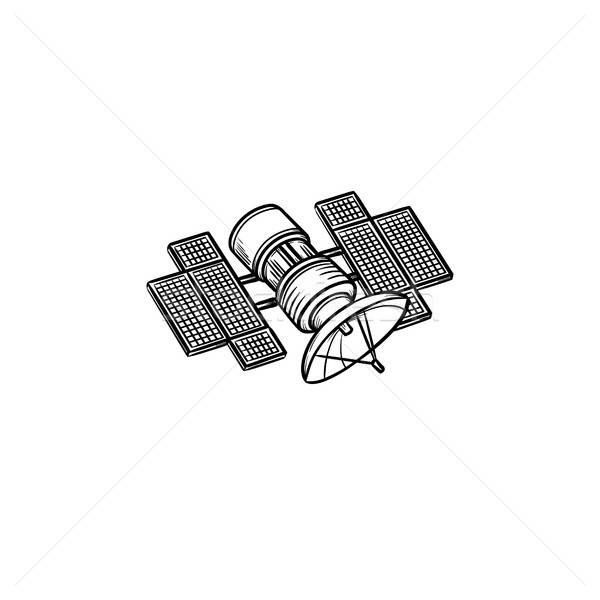

/1.jpg)








